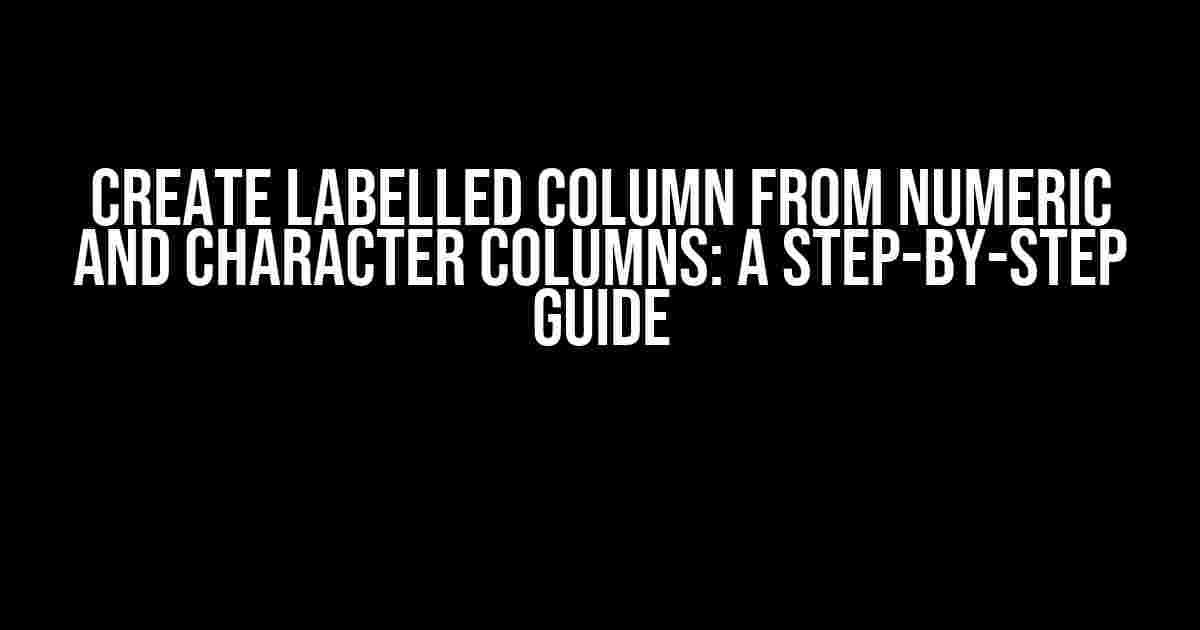Are you tired of dealing with messy datasets where numbers and characters are jumbled together? Do you want to create a-labelled column that makes sense of your data? Look no further! In this article, we’ll take you through a comprehensive guide on how to create a labelled column from numeric and character columns. By the end of this tutorial, you’ll be a master of data manipulation and ready to tackle even the most complex datasets.
Why Do We Need Labelled Columns?
Before we dive into the process, let’s understand why labelled columns are essential in data analysis. Labelled columns help in:
- Data Visualization: Labelled columns enable us to create informative and engaging visualizations, making it easier to understand patterns and trends in our data.
- Data Analysis: Labelled columns facilitate data analysis by allowing us to categorize and group data based on specific conditions, making it easier to draw meaningful insights.
- Data Storytelling: Labelled columns help us tell a story with our data, making it easier to communicate findings to stakeholders and non-technical audiences.
Preparing Your Data
Before we begin, ensure your data is in a suitable format for analysis. Follow these steps to prepare your data:
- Import necessary libraries: Import the necessary libraries such as Pandas, NumPy, and Matplotlib. For this tutorial, we’ll use Python as our programming language.
- Load your dataset: Load your dataset into a Pandas dataframe using the
read_csv()function. - Explore your data: Use the
head(),info(), anddescribe()functions to understand your data’s structure and characteristics.
import pandas as pd
import numpy as np
import matplotlib.pyplot as pltdf = pd.read_csv('your_data.csv')print(df.head())
print(df.info())
print(df.describe())Creating a Labelled Column from Numeric Columns
Now that our data is prepared, let’s create a labelled column from numeric columns. We’ll use the cut() function to bin our numeric data and create labels.
Example 1: Binning Numeric Data
Suppose we have a column called “Age” in our dataset, and we want to create a labelled column based on age groups.
bins = [0, 18, 35, 60, 100]
labels = ['Youth', 'Adult', 'Middle-aged', 'Senior']
df['Age_Group'] = pd.cut(df['Age'], bins=bins, labels=labels)The resulting dataframe will have a new column called “Age_Group” with the corresponding labels.
| Age | Age_Group |
|---|---|
| 22 | Adult |
| 40 | Middle-aged |
| 65 | Senior |
Example 2: Binning Numeric Data with Custom Labels
In this example, we’ll create custom labels for our numeric data.
bins = [0, 10, 20, 30, 40, 50]
labels = ['Low', 'Medium-Low', 'Medium', 'Medium-High', 'High']
df['Score_Group'] = pd.cut(df['Score'], bins=bins, labels=labels)The resulting dataframe will have a new column called “Score_Group” with the corresponding custom labels.
| Score | Score_Group |
|---|---|
| 8 | Low |
| 22 | Medium-Low |
| 35 | Medium |
Creating a Labelled Column from Character Columns
Now that we’ve covered numeric columns, let’s create a labelled column from character columns. We’ll use the map() function to create labels based on character values.
Example 1: Creating Labels from Character Values
Suppose we have a column called “Department” in our dataset, and we want to create a labelled column based on department names.
dept_map = {'Sales': 'Revenue', 'Marketing': 'Revenue', 'IT': 'Operations', 'HR': 'Operations'}
df['Department_Group'] = df['Department'].map(dept_map)The resulting dataframe will have a new column called “Department_Group” with the corresponding labels.
| Department | Department_Group |
|---|---|
| Sales | Revenue |
| Marketing | Revenue |
| IT | Operations |
Example 2: Creating Labels from Character Values with Custom Labels
In this example, we’ll create custom labels for our character data.
region_map = {'North': 'Domestic', 'South': 'Domestic', 'East': 'International', 'West': 'International'}
df['Region_Group'] = df['Region'].map(region_map)The resulting dataframe will have a new column called “Region_Group” with the corresponding custom labels.
| Region | Region_Group |
|---|---|
| North | Domestic |
| East | International |
| West | International |
Conclusion
In this article, we’ve covered the process of creating a labelled column from numeric and character columns. By following these steps, you can create informative and engaging visualizations, facilitate data analysis, and tell a story with your data. Remember to prepare your data, choose the right functions, and customize your labels to suit your needs. Happy data manipulation!
Keywords: create labelled column, numeric columns, character columns, data manipulation, data analysis, data visualization, data storytelling.
Frequently Asked Question
Get the most out of your data by creating labelled columns from numeric and character columns! Here are some frequently asked questions to help you master this skill:
How do I create a new labelled column based on a numeric column?
You can create a new labelled column by using the IF function or CASE statement in your chosen programming language or data analysis tool. For example, if you have a numeric column with scores from 0 to 100, you can create a labelled column with levels ‘Low’, ‘Medium’, and ‘High’ based on the score ranges.
Can I create a labelled column based on multiple character columns?
Yes, you can create a labelled column by combining multiple character columns using string manipulation functions or concatenation. For instance, if you have separate columns for ‘City’ and ‘State’, you can create a new labelled column ‘Location’ by combining the two columns.
How do I handle missing values when creating a labelled column?
When creating a labelled column, it’s essential to handle missing values properly. You can either replace missing values with a specific label or impute them using statistical methods. It’s also crucial to decide whether to include or exclude missing values from the labelled column.
Can I create a labelled column with multiple categories?
Yes, you can create a labelled column with multiple categories by using nested IF functions or CASE statements. For example, if you have a numeric column with scores from 0 to 100, you can create a labelled column with categories ‘Low’, ‘Medium-Low’, ‘Medium’, ‘Medium-High’, and ‘High’ based on the score ranges.
What are the benefits of creating labelled columns from numeric and character columns?
Creating labelled columns can make your data more interpretable and easier to analyze. It can also help reduce the complexity of your data, facilitate data visualization, and improve model performance in machine learning applications.