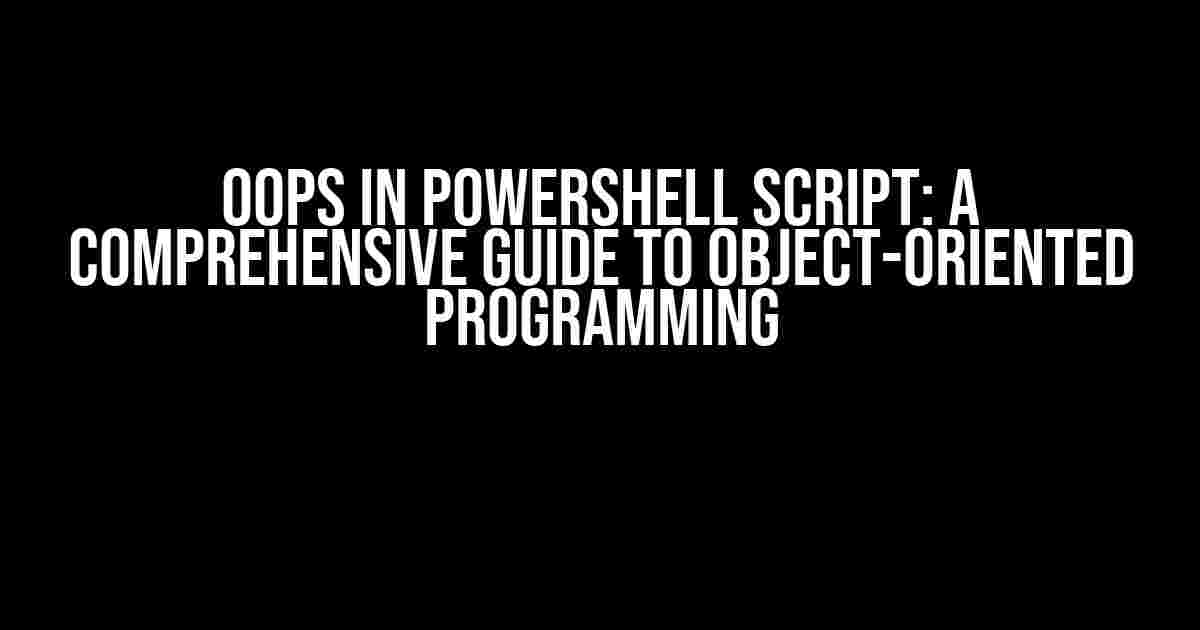OOPS, or Object-Oriented Programming, is a fundamental concept in programming that allows developers to create reusable, modular, and maintainable code. In PowerShell, OOPS is used to create complex scripts that can be easily extended and modified. In this article, we’ll delve into the world of OOPS in PowerShell script, exploring its concepts, benefits, and implementation.
What is OOPS?
OOPS is a programming paradigm that revolves around the concept of objects and classes. In OOPS, a program is divided into objects that interact with each other to achieve a specific goal. Each object has its own properties and methods that define its behavior.
Key Concepts of OOPS
- Classes: A blueprint or template that defines the properties and methods of an object.
- Objects: Instances of classes that have their own set of attributes and methods.
- Inheritance: The process by which one class can inherit the properties and methods of another class.
- Polymorphism: The ability of an object to take on multiple forms, depending on the context.
- Encapsulation: The concept of hiding the internal implementation details of an object from the outside world.
- Abstraction: The process of exposing only the necessary information to the outside world while hiding the internal implementation details.
OOPS in PowerShell Script
PowerShell, being a scripting language, supports OOPS concepts through the use of .NET classes and objects. In PowerShell, you can create custom classes and objects that can be used to perform complex tasks.
Creating Classes in PowerShell
To create a class in PowerShell, you can use the class keyword followed by the class name and its properties and methods.
class Student {
[string]$Name
[int]$Age
Student ([string]$name, [int]$age) {
$this.Name = $name
$this.Age = $age
}
[void]DisplayInfo() {
Write-Host "Name: $($this.Name)"
Write-Host "Age: $($this.Age)"
}
}
Creating Objects in PowerShell
To create an object in PowerShell, you can use the New-Object cmdlet or the :: operator.
$student1 = New-Object Student -ArgumentList @("John", 25)
$student1.DisplayInfo()
$student2 = [Student]::new("Jane", 30)
$student2.DisplayInfo()
Inheritance in PowerShell Script
Inheritance is a key concept in OOPS that allows one class to inherit the properties and methods of another class. In PowerShell, you can use inheritance to create a hierarchy of classes.
class Teacher : Student {
[string]$Subject
Teacher ([string]$name, [int]$age, [string]$subject) : base ($name, $age) {
$this.Subject = $subject
}
[void]DisplayInfo() {
Write-Host "Name: $($this.Name)"
Write-Host "Age: $($this.Age)"
Write-Host "Subject: $($this.Subject)"
}
}
$teacher1 = New-Object Teacher -ArgumentList @("Ms. Smith", 35, "Math")
$teacher1.DisplayInfo()
Polymorphism in PowerShell Script
Polymorphism is the ability of an object to take on multiple forms, depending on the context. In PowerShell, you can use polymorphism to create objects that can behave differently based on the input.
class Shape {
[void]Draw() {
Write-Host "Drawing a shape..."
}
}
class Circle : Shape {
[void]Draw() {
Write-Host "Drawing a circle..."
}
}
class Rectangle : Shape {
[void]Draw() {
Write-Host "Drawing a rectangle..."
}
}
$shapes = @([Circle]::new(), [Rectangle]::new())
foreach ($shape in $shapes) {
$shape.Draw()
}
Benefits of OOPS in PowerShell Script
OOPS in PowerShell script offers several benefits, including:
- Modularity: OOPS allows you to break down complex scripts into smaller, modular classes that can be easily maintained and updated.
- Reusability: OOPS enables you to create reusable code that can be applied to different scenarios, reducing code duplication.
- Flexibility: OOPS allows you to create objects that can adapt to different situations, making your scripts more flexible and dynamic.
- Easier Maintenance: OOPS makes it easier to maintain and update your scripts, as changes can be made at the class level rather than the script level.
Best Practices for OOPS in PowerShell Script
To get the most out of OOPS in PowerShell script, follow these best practices:
- Keep it Simple: Avoid over-engineering your classes and objects, keeping them simple and focused on a specific task.
- Use Meaningful Names: Use meaningful and descriptive names for your classes, objects, and properties to ensure clarity and readability.
- Follow the SOLID Principles: Follow the SOLID principles of OOPS, which stand for Single responsibility, Open/closed, Liskov substitution, Interface segregation, and Dependency inversion.
- Test Your Code: Thoroughly test your OOPS-based scripts to ensure they work as expected and are free of errors.
Conclusion
OOPS in PowerShell script is a powerful tool that can help you create complex, modular, and maintainable scripts. By following the principles and best practices outlined in this article, you can harness the full potential of OOPS in PowerShell script and take your scripting skills to the next level.
| Concept | Description |
|---|---|
| Classes | A blueprint or template that defines the properties and methods of an object. |
| Objects | Instances of classes that have their own set of attributes and methods. |
| Inheritance | The process by which one class can inherit the properties and methods of another class. |
| Polymorphism | The ability of an object to take on multiple forms, depending on the context. |
| Encapsulation | The concept of hiding the internal implementation details of an object from the outside world. |
| Abstraction | The process of exposing only the necessary information to the outside world while hiding the internal implementation details. |
OOPS in PowerShell script is a vast topic, and this article has only scratched the surface. With practice and patience, you can master the art of OOPS in PowerShell script and create complex, scalable, and maintainable scripts that meet your needs.
Frequently Asked Questions
Get the answers to the most common questions about OOPS in PowerShell script!
What does OOPS stand for in PowerShell?
OOPS stands for Object-Oriented Programming System. It’s a programming paradigm that revolves around the concept of objects and classes, allowing you to create reusable and modular code.
How do I declare a class in PowerShell?
To declare a class in PowerShell, you can use the class keyword followed by the class name. For example: class MyClass { ... }. You can then define properties and methods inside the class definition.
What is inheritance in OOPS, and how is it used in PowerShell?
Inheritance is a fundamental concept in OOPS that allows one class to inherit properties and methods from another class. In PowerShell, you can use inheritance by using the : keyword followed by the base class name. For example: class MyChildClass : MyBaseClass { ... }. This allows the child class to inherit properties and methods from the base class.
How do I create an object from a class in PowerShell?
To create an object from a class in PowerShell, you can use the New-Object cmdlet or the [] syntax. For example: $myObject = New-Object -TypeName MyClass or $myObject = [MyClass]::new(). This creates a new instance of the class.
Can I use OOPS in PowerShell scripts to simplify my code?
Absolutely! OOPS in PowerShell scripts can help you write more modular, reusable, and maintainable code. By encapsulating logic into classes and objects, you can simplify your code and make it easier to understand and modify.